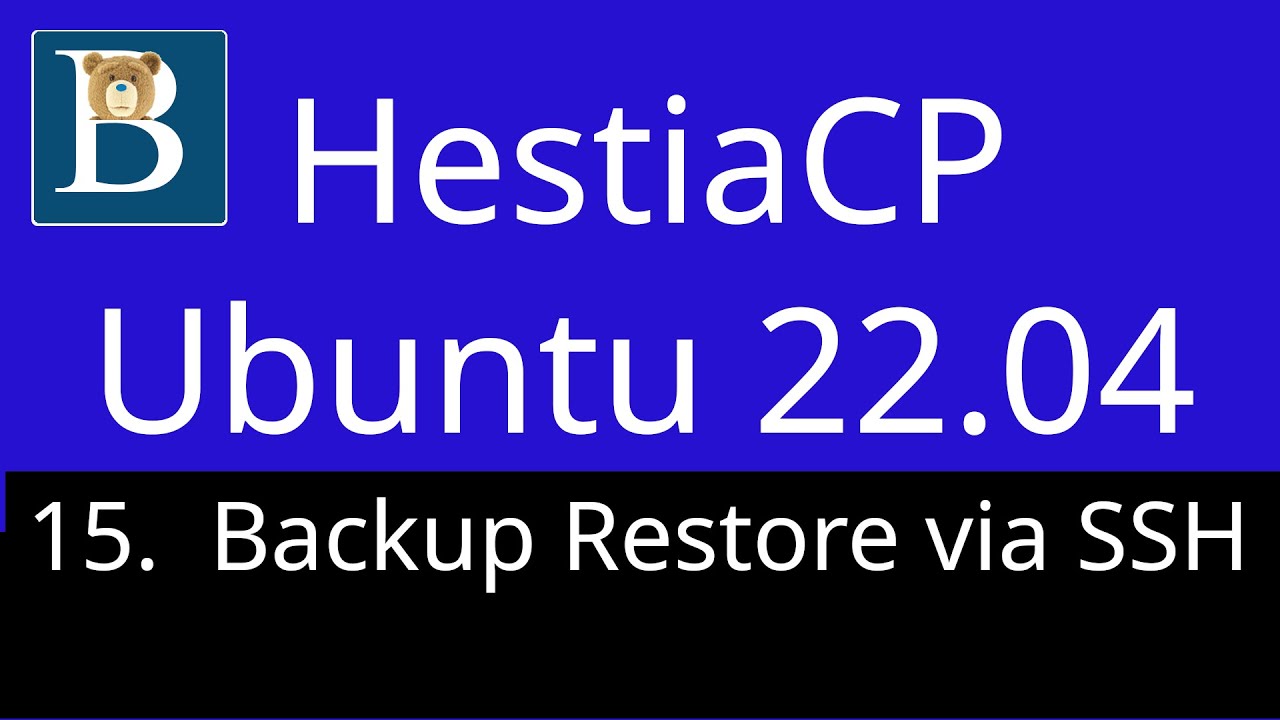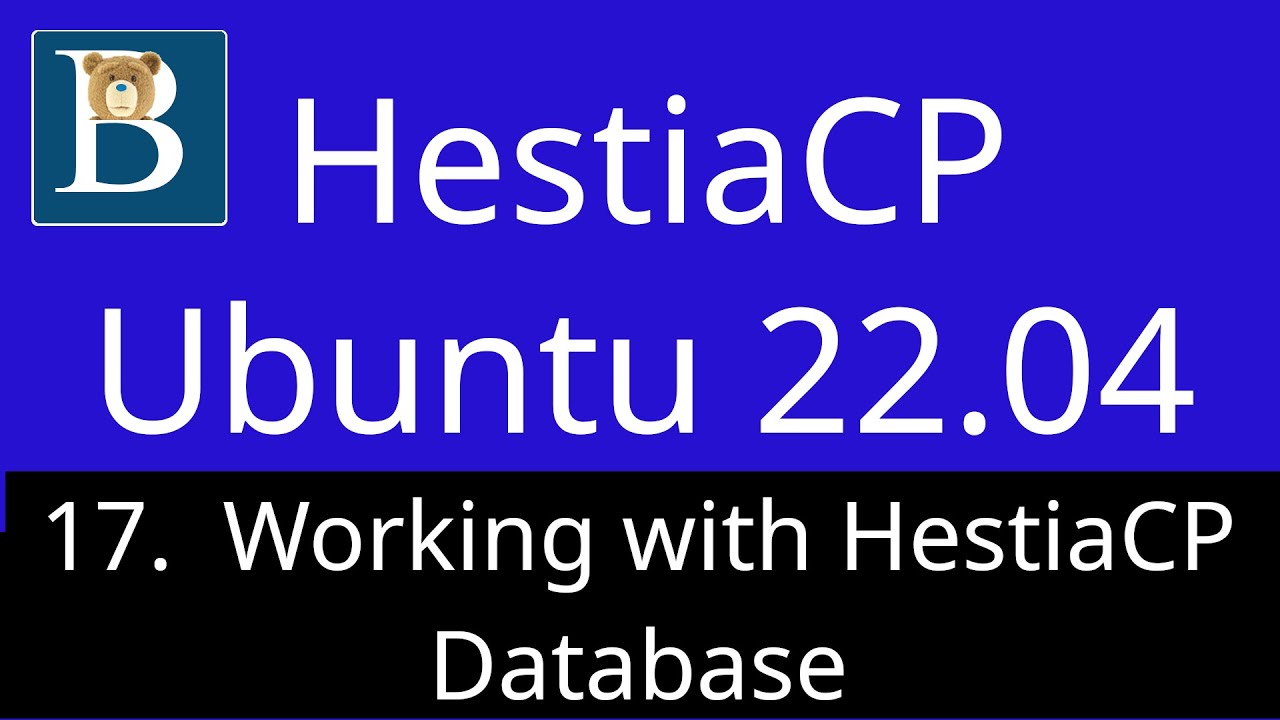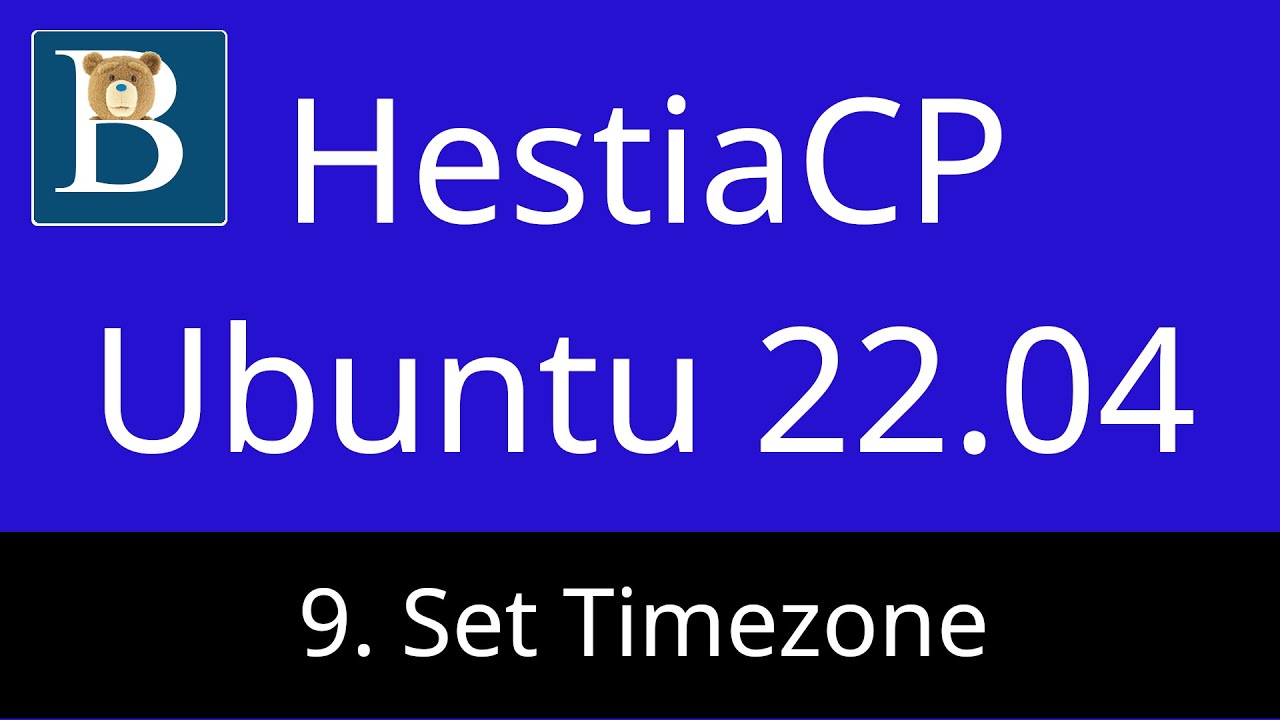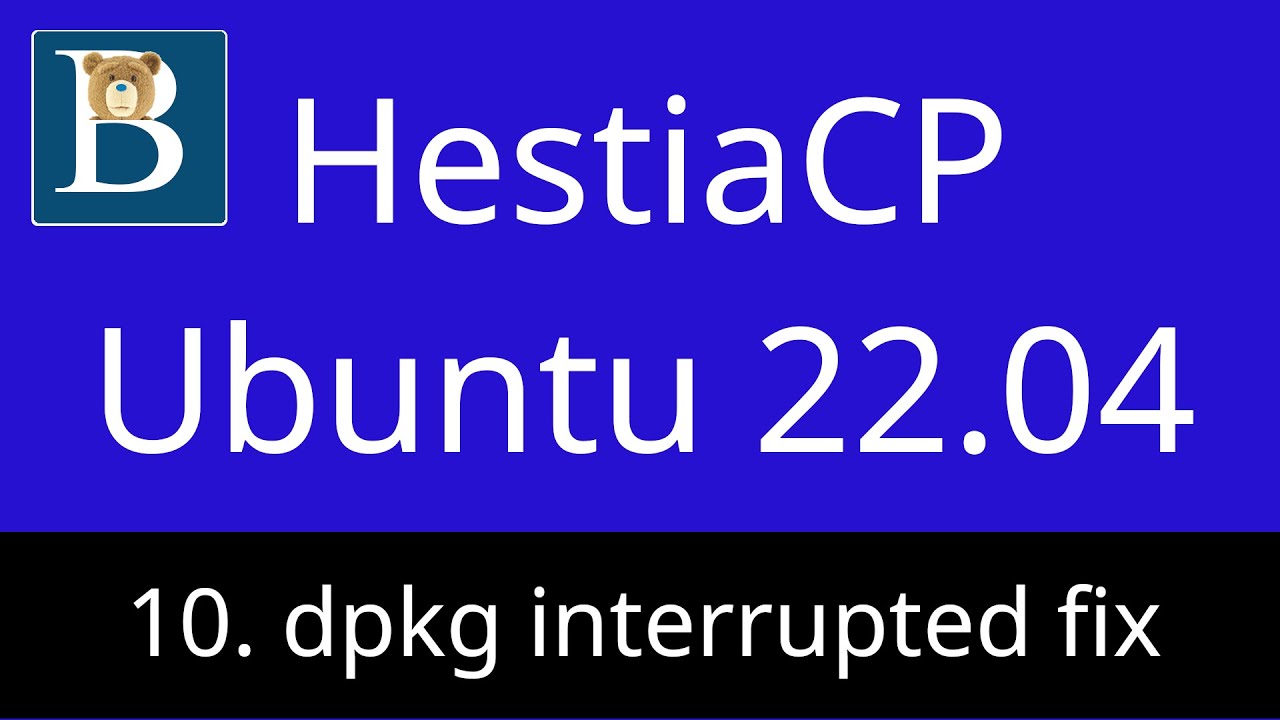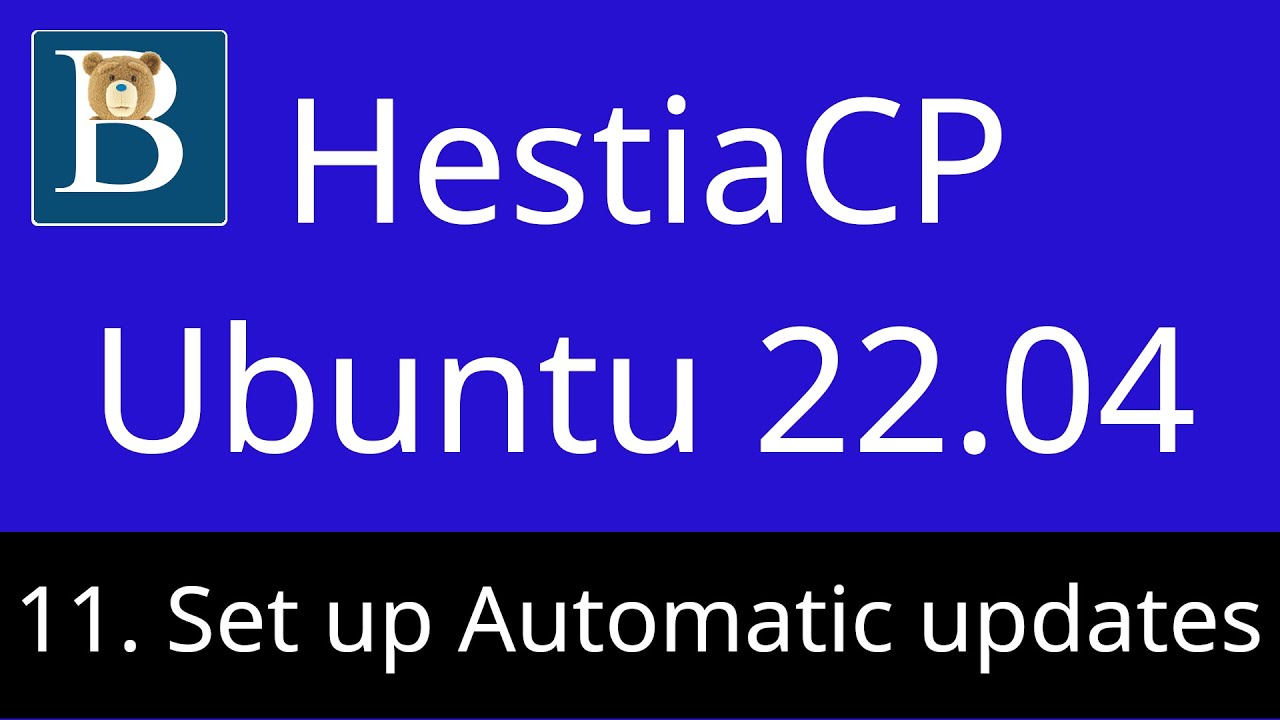Ispmanager user set up 2FA Multifactor auth
Ispmanager user set up 2FA Multifactor auth Ispmanager website https://www.ispmanager.com/ Ispmanager documentation https://www.ispmanager.com/docs/ispmanager Recommended VPS providers https://bizanosa.com/recommended-vps-providers-by-ricky-wahowa/ Ispmanager full FREE tutorial on Udemy : https://bizanosa.com/ispmanager-tutorial This video will show you how to set up 2 factor authentication on ispmanager. Our services : Bizanosa WordPress Support Service : https://bizanosa.com/wordpress-support-service/ Bizanosa VPS Support service : https://bizanosa.com/web-server-services/ Please …